How To Communicate When You Can’t Hear

In these situations, there are simple solutions so you can keep up with the conversation:
Writing or Typing
Having someone write down or type what they’re saying is a good way to understand something without using your ears. It is great for use in loud situations for both the hearing impaired and for people with normal hearing.
But whipping out your phone or a piece of paper to write something down can often disrupt the natural flow of conversation, or it can be a weird transition for the other party.
If you have a smartphone, there is a much better option for you.
Voice-to-Text App
Nowadays, smartphones are equipped with built-in speech-to-text software.
The quickest way to access that software may be through the phone’s personal assistant, such as Siri, Google Assistant, or Cortana. But using these assistants can become confusing. Instead of simply transcribing a voice, they also need to provide you with a verbal answer to whatever was said.
That said, many different apps and software have voice transcription without any additional features, which is much better for maintaining the flow of a conversation.
What are some of the best choices for voice-to-text software for your phone or computer?
Here are our recommendations:
Google is not only one of the forerunners in speech recognition software, various tests also show that Google can recognize an exceptional variety of accents. This is great for converting any voice to text. And it also comes with a cool-looking keyboard!
- Apple Dictation for iPhone or Mac
If you are looking for something built-in and you have an Apple product with iOS or OSX, you can use Apple dictation, Apple’s built-in voice-to-text software. Here are tips and tricks for learning Apple dictation.
Dragon, the world’s best-selling speech recognition software, offers free apps for speech recognition. Dragon apps need to be installed on the device but they provide many added benefits such as no time limit for talking. Check out the pros and cons here.
These methods cannot always substitute for a well-fitting hearing aid but are good for use in emergency situations.
To get some well-fitting hearing aids or to figure out why your hearing aids aren’t working, please contact Arizona Hearing Center. Contact us by phone at 602-277-4327 or by email at scheduling@azhear.com.